TicketMaker for iPhone - Step-by-Step Insructions
The following is a series of step-by-step instructions to help you use this handicapping tool.
The purpose of TicketMaker is not to help you select horses. Rather, TicketMaker was designed to help you construct better multi-race tickets based on your selections. For example, a standard 4x4x4x4 Pick 4 ticket would require 256 combinations, all weighted equally. With a $1 base bet, this would cost $256.
But by using TicketMaker and the algorithms created by Steven Crist, you can get smarter and more creative combinations, stretching your dollar by weighting it towards horses you feel strongest about.
How to use TicketMaker:
You must open a racecard in Formulator to begin using TicketMaker. Currently, TicketMaker is available with the purchase of any Deluxe racecard.
After choosing a track and date from the main Formulator homepage, select “TicketMaker” from the navigation menu in Formulator. Select the track and date for your wager, and click “Create.”
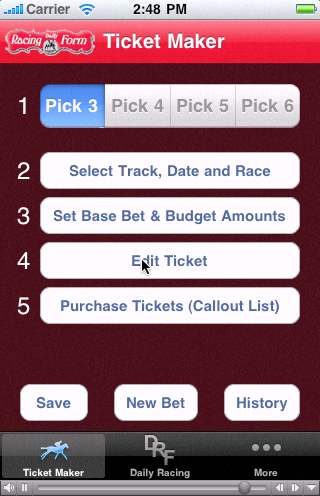
NOTE – From this page you will also have the opportunity to open previously created and saved TicketMaker tickets. To do this, select "Open Previous" and choose the previous ticket you'd like to view.
Step 1: Wager Details
After choosing a track and date from the main Formulator homepage, select “TicketMaker” from the navigation menu in Formulator. Select the track and date for your wager, and click “Create.”
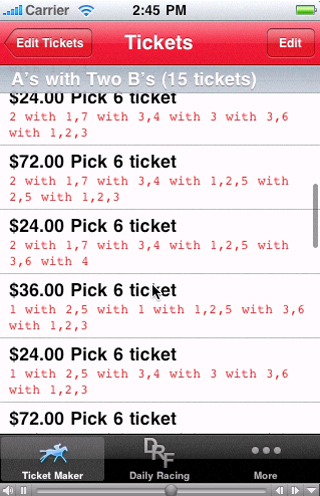
Step 2: Wager Details
After choosing a track and date from the main Formulator homepage, select “TicketMaker” from the navigation menu in Formulator. Select the track and date for your wager, and click “Create.”

Tracking Performance:
The final page of the TicketMaker screen is the “Tracking Performance” section. Here, you can enter the winning horse numbers in each leg of your wager and TicketMaker will give you an update on the number of live tickets you have remaining.
If you have any additional questions, please email FormulatorHelp@drf.com
