HOW TO IMPORT YOUR NOTES INTO FORMULATOR WEB
Please follow the instructions below for importing notes from the software version of Formulator to Formulator Web.
If you are unable to successfully import your notes, please email formulatorhelp@drf.com for further assistance.
Step 1
Open up the software version of Formulator. Click “File” in the upper left corner, then move your mouse down to “Export” and click “Export Form Notes” :
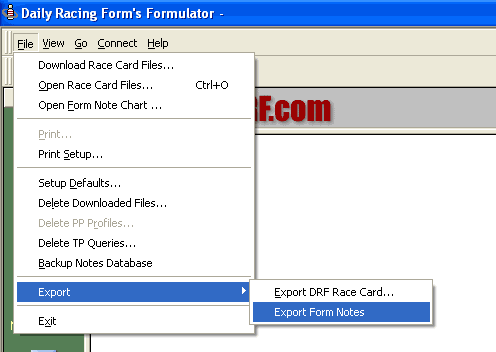
Step 2
Set your desktop as the export directory:
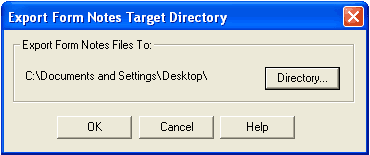
Step 3
Open Formulator Web. Click "Help" then "Import Notes" in the top right corner :
Step 4
From the screen below, with "Horse Notes" highlighted, click "Select" - you will now be prompted to find the file named "memo.txt" on your desktop. Select this file and click "Upload."
Once these notes are finished uploading (this may take a while), click "Another" and repeat the process for your "Trip/Card Notes" - this file should be on your desktop and will be called "trips.txt" :
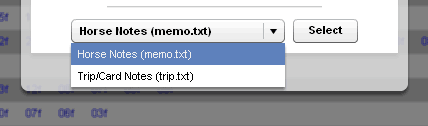
Step 5
Close Formulator Web after you have finished importing your notes. When you re-open Formulator Web and login with your username, your notes will be available. Keep in mind that your notes will be available from any computer.
Please email formulatorhelp@drf.com if you are having trouble importing your notes.
